Datas format
Now that you've done your measures you can manage to view them by following simple steps
1. Click on the folder symbol
2. Click on the " + " on Data 1 or 2
3. Select the file you've measured and which you want to analyse
LXD = ZIP = XML + JPG + DAT
The .lxd file contains 3 types of files : .xml .jpg and .dat which are described under
How to unzip the LXD file ?
1 - Put the LXD file on your PC
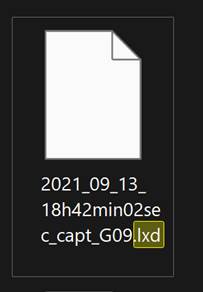
2 - Rename it (You have to replace .LXD by .ZIP)
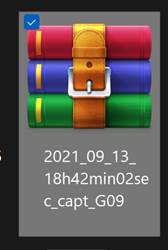
3 - Unzip and put the 3 files in a dedicated directory that you can create. The .XML file is inside
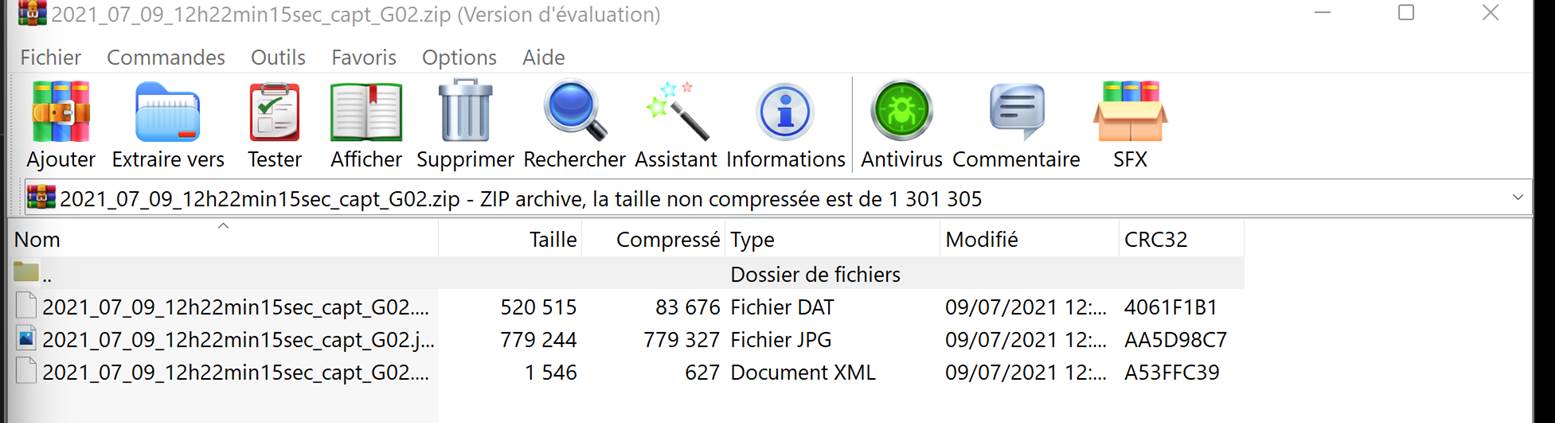
XML Format
1. XML norm in NFS (Near Field Scan)
Near-field scan measurements and simulations generate a large amount of data. The format of the data is closely linked to the supplier of the acquisition or simulation software, rendering extremely difficult its exchange between suppliers, customers, EDA tool vendors, academics, etc.
The XML / NFS (Near Field Scan) standard: TR 61967-1-1 © IEC: 2010 will define a universal exchange format for data from different near-field scanners . Its format is suitable for different 2D or 3D coordinate systems for a frequency or time domain.
If needed you can get more informations here : https://ieeexplore.ieee.org/document/5284701
2. Measurement informations in text-based format.
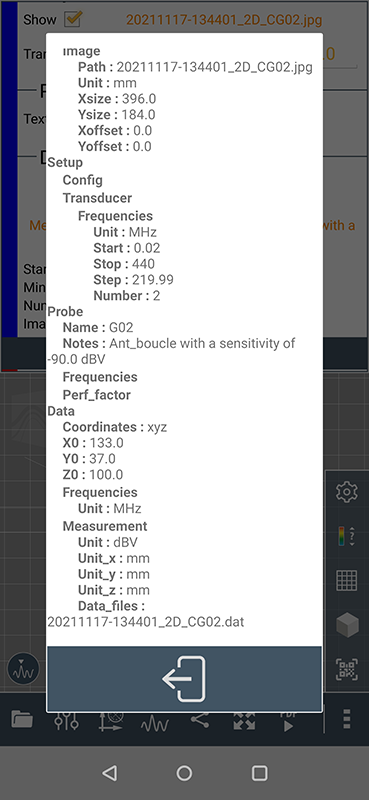 |
|
3. Example : Emission comparison between a power supply with and without cover using .xml datas
DAT Format
Measurement informations in a binary text file, the .dat gives a planar representation (x,y,z axis) and frequency information
OBJ + FFS
- FFS format : FarField Source : Corresponds to a simulation and comes from CST Studio http://www.mweda.com/cst/cst2013/mergedProjects/CST_CABLE_STUDIO/special_solvopt/special_solvopt_farfield_source.htm
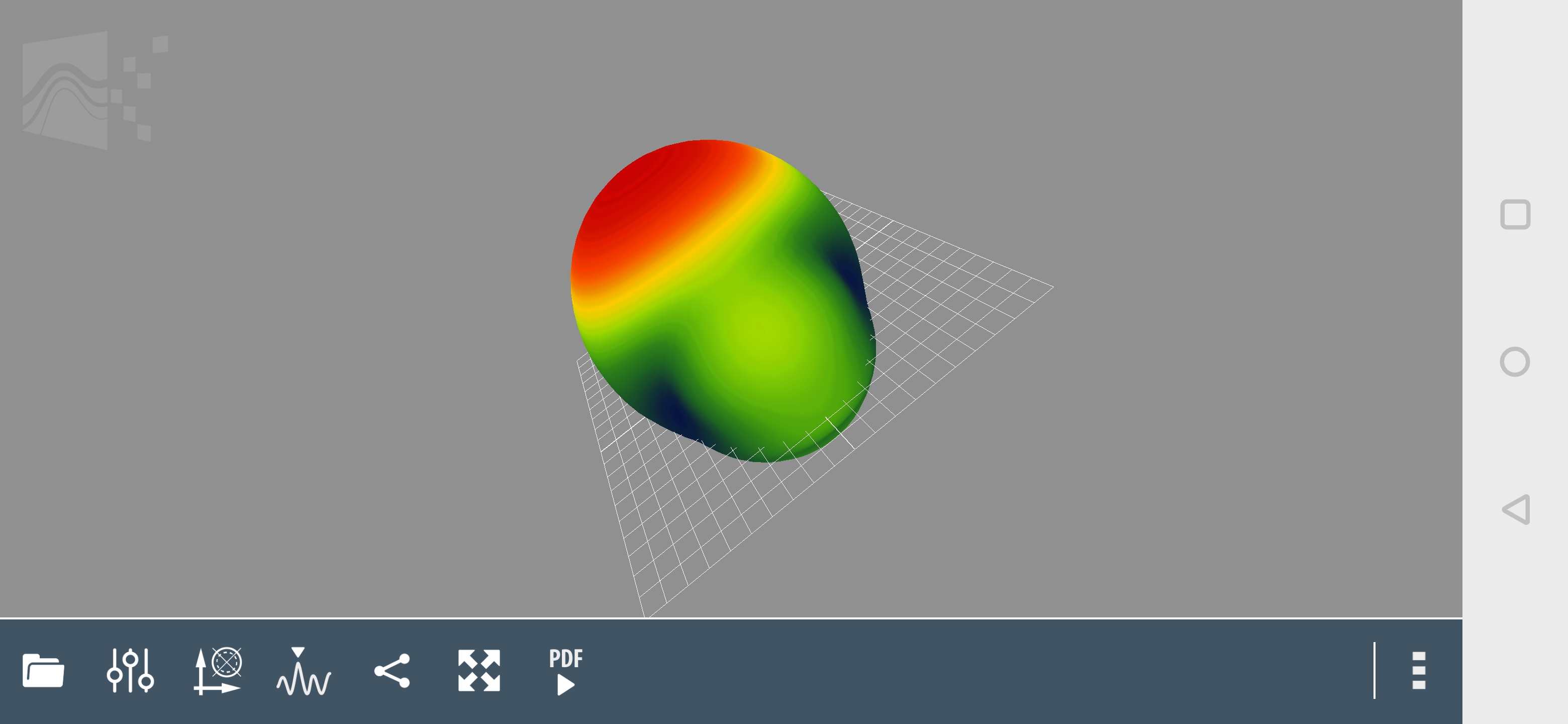
- OBJ format : Object representation in 3D (SketchUp, 3DMax...)
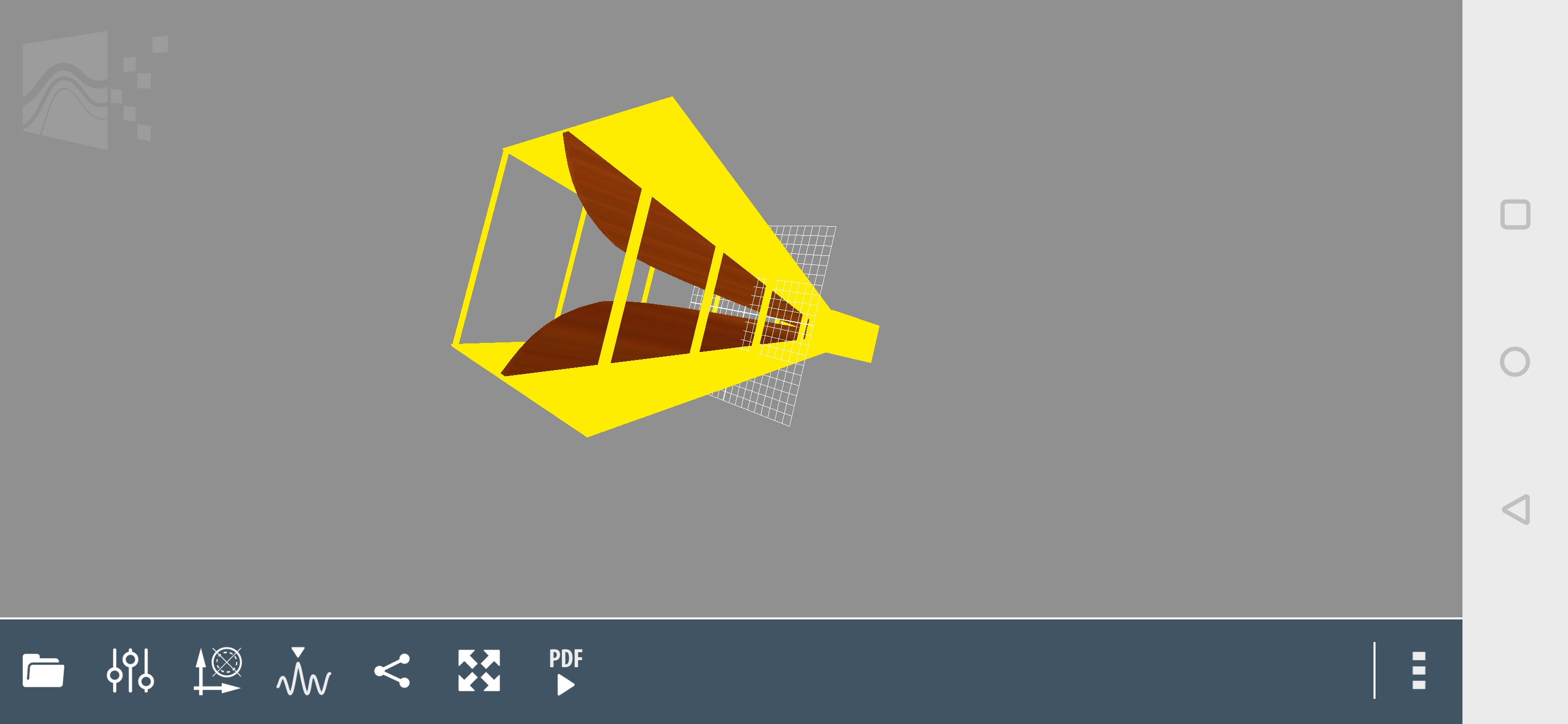
Example : Horn antenna simulation with its emission